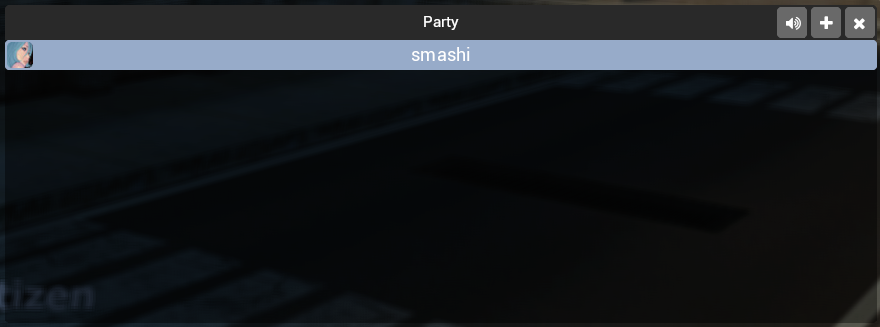Skip to main content
Party System
Allows you to party up with friends and share RP relation with them through the F4 Menu
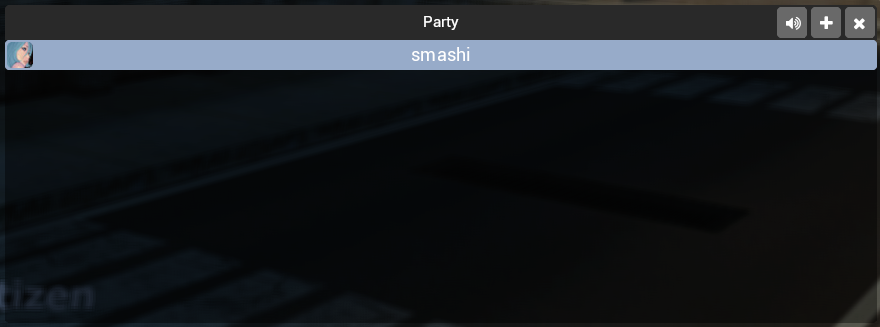
-
The party system replaces using /job for RP relation, /radio and /channel to chat
-
Click create a party in the F4 actions menu & invite whoever you'd like
-
Only the owner of the party may invite and kick people from the party
-
The name of the party is displayed as part of your job name everywhere it is displayed
-
When the owner leaves a party ownership of it is given to whoever else in the party has been AFK for the least amount of time
-
Use /p to chat with your party
-
Toggle shared voice chat from the F4 menu
-
This allows you to voice chat with anyone else in your party that also has it enabled
-
Invite/Kick players from the F4 menu or by pressing E on them
-
You may add your party to biometrics
-
You may add your party to doors
-
You may see your fellow party members Health, Armor, and Hunger